How to open CHM files on mobile phones
CHM (Compiled HTML Help) is a common help document format, widely used in software descriptions, e-books and other fields. With the popularity of mobile devices, many users hope to open CHM files directly on their mobile phones, but may encounter compatibility issues. This article will introduce in detail how to open CHM files on mobile phones, and attach relevant tool recommendations and operation steps.
1. Introduction to CHM files
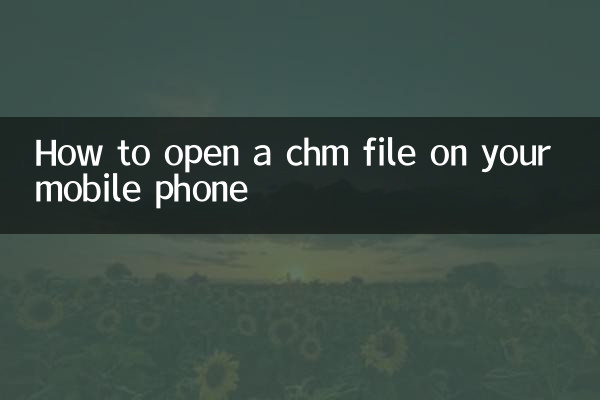
CHM files are a help document format developed by Microsoft and usually contain HTML pages, indexing and search functions. Due to its compression and compilation characteristics, it can be opened directly through the system's own tools in Windows systems, but it requires the use of third-party applications on mobile phones.
| File type | Features | Common uses |
|---|---|---|
| CHM | Compress HTML, support indexing and search | Software help documents, e-books |
2. How to open CHM files on mobile phone
1.Android system
Android users can open CHM files through the following apps:
| Application name | Features | Download channel |
|---|---|---|
| CHM Reader | Specially designed for CHM, supports directory jump | Google Play |
| Cool Reader | Supports multiple formats including CHM | app store |
Operation steps:
- Install CHM Reader app
- Locate the CHM file via file manager
- Choose to open with an installed app
2.iOS system
The following tools are recommended for iOS devices:
| Application name | Features | Download channel |
|---|---|---|
| Chmox | Free, supports Chinese | App Store |
| iCH | Professional version requires payment | App Store |
Operation steps:
- Import CHM files to iCloud Drive or other cloud storage
- Import files from cloud storage in the app
3. Frequently Asked Questions
| question | solution |
|---|---|
| Garbled characters are displayed after opening | Try changing the encoding (such as UTF-8) |
| Unable to open file | Check if the file is corrupted or try another application |
| Some content is missing | It may be that CHM compilation is incomplete. |
4. Other alternatives
If the CHM file cannot be opened normally on the mobile phone, you can consider:
- Convert to PDF and other formats on your computer
- Process using online conversion tools
- Extract HTML files in CHM and view them individually
5. Safety precautions
When downloading and using CHM Reader, please note:
- Only download from official app stores
- Be wary of apps that ask for too many permissions
- Do not open CHM files from unknown sources
Through the above methods, most users can successfully open CHM files on their mobile phones. If you encounter special problems, it is recommended to find professional technical support or convert file formats.
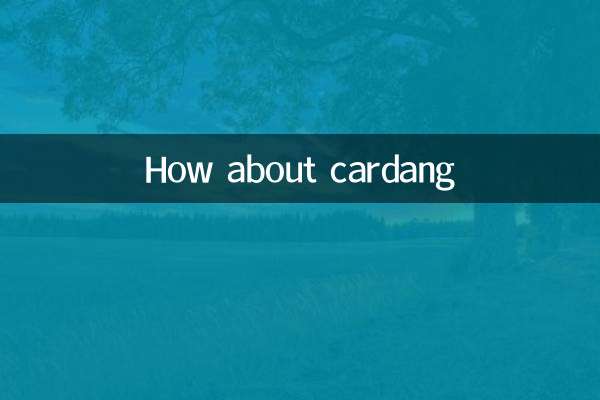
check the details
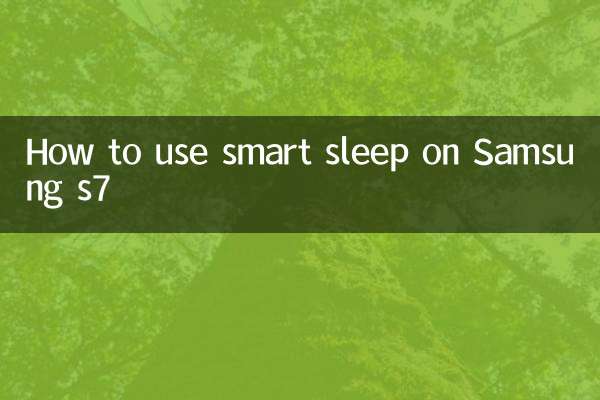
check the details